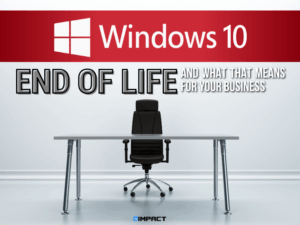
At IMPACT, our job is to stay ahead of changes like this—and to make sure our clients are fully informed, fully protected, and fully supported.
Here’s what you need to know:
🛑 What Does “End of Life” Mean?
When Microsoft declares a product is at “End of Life,” it means they will no longer provide security updates, bug fixes, or technical support. After October 14, 2025, any device still running Windows 10 will be considered unsupported, leaving it vulnerable to:
-
Security vulnerabilities
-
Compliance risks (especially in regulated industries)
-
Software incompatibilities
-
Slower performance and lack of new features
While extended security updates will be available for a fee, it’s a temporary and expensive band-aid—not a long-term solution.
🧩 How It Affects Our Clients’ Support with IMPACT
As part of our commitment to delivering secure, reliable IT services, IMPACT will begin phasing out support for Windows 10 devices leading up to the EOL date. Here’s what that means:
-
Starting in early 2025, we will no longer onboard new Windows 10 machines into our support stack.
-
After October 14, 2025, we will consider Windows 10 systems to be unsupported by default. Any issues tied to an outdated operating system may fall outside the scope of our SLA and coverage guarantees.
-
Proactive planning begins now. We are reaching out to clients with Windows 10 inventories to develop upgrade timelines tailored to your business needs.
We understand this is a change—but it’s a necessary one to keep your business secure and future-ready.
💡 What Should You Do?
If you’re currently running Windows 10 in your environment, we recommend the following steps:
-
Inventory Your Devices
Start identifying which computers are still running Windows 10 and whether they meet the hardware requirements for Windows 11. -
Plan for Upgrades or Replacements
Devices that are eligible for Windows 11 should be scheduled for upgrades. Devices that aren’t eligible will need to be replaced. -
Talk to IMPACT
As your technology partner, we’re here to help you evaluate your options, prioritize high-risk devices, and build a roadmap that makes sense for your operations and budget.
🛠️ How IMPACT Can Help
We’re not just notifying you of the change—we’re actively working to make the transition smooth and cost-effective:
-
We’ll help assess your fleet and recommend upgrade paths.
-
We’ll coordinate bulk device upgrades and replacements.
-
We’ll ensure licensing, deployment, and user training is handled.
-
We’ll update your IT roadmap to align with future Microsoft changes.
Let’s tackle this together, now—before it becomes a crisis later.
Get Ahead of EOL (End-of-life). Stay Secure.
If you haven’t already started planning for Windows 10 EOL, now is the time. Reach out to your Account Manager or contact our team to discuss your Windows 10 upgrades.